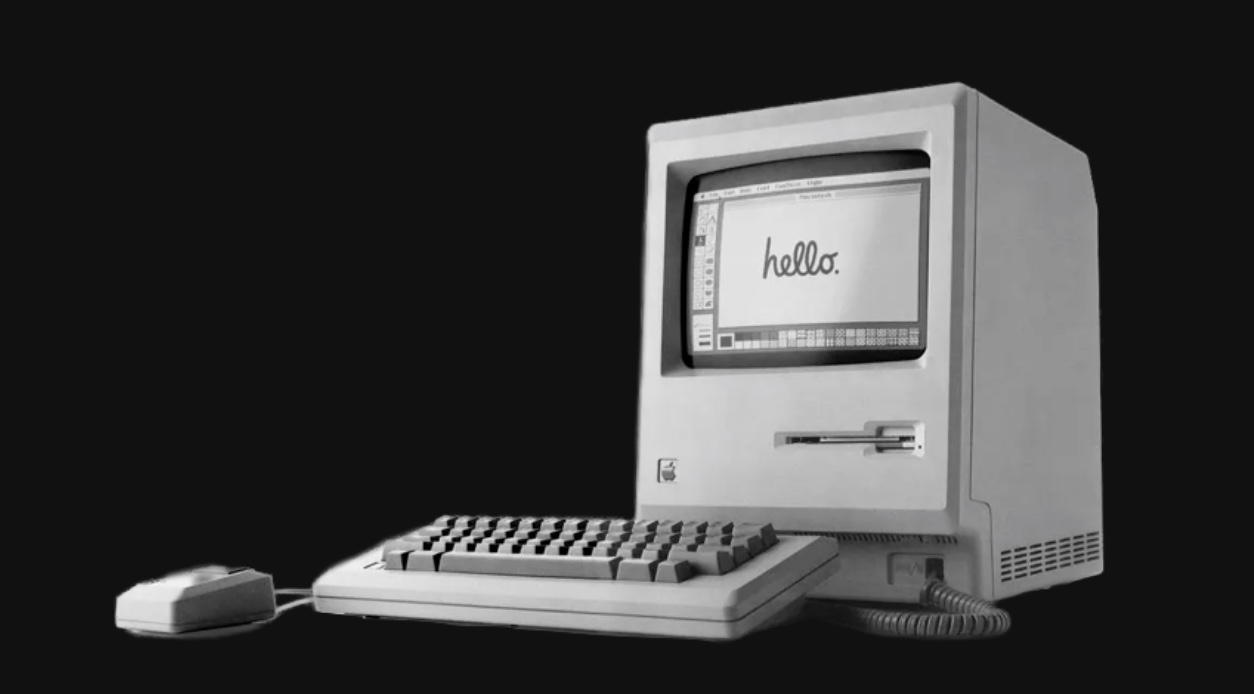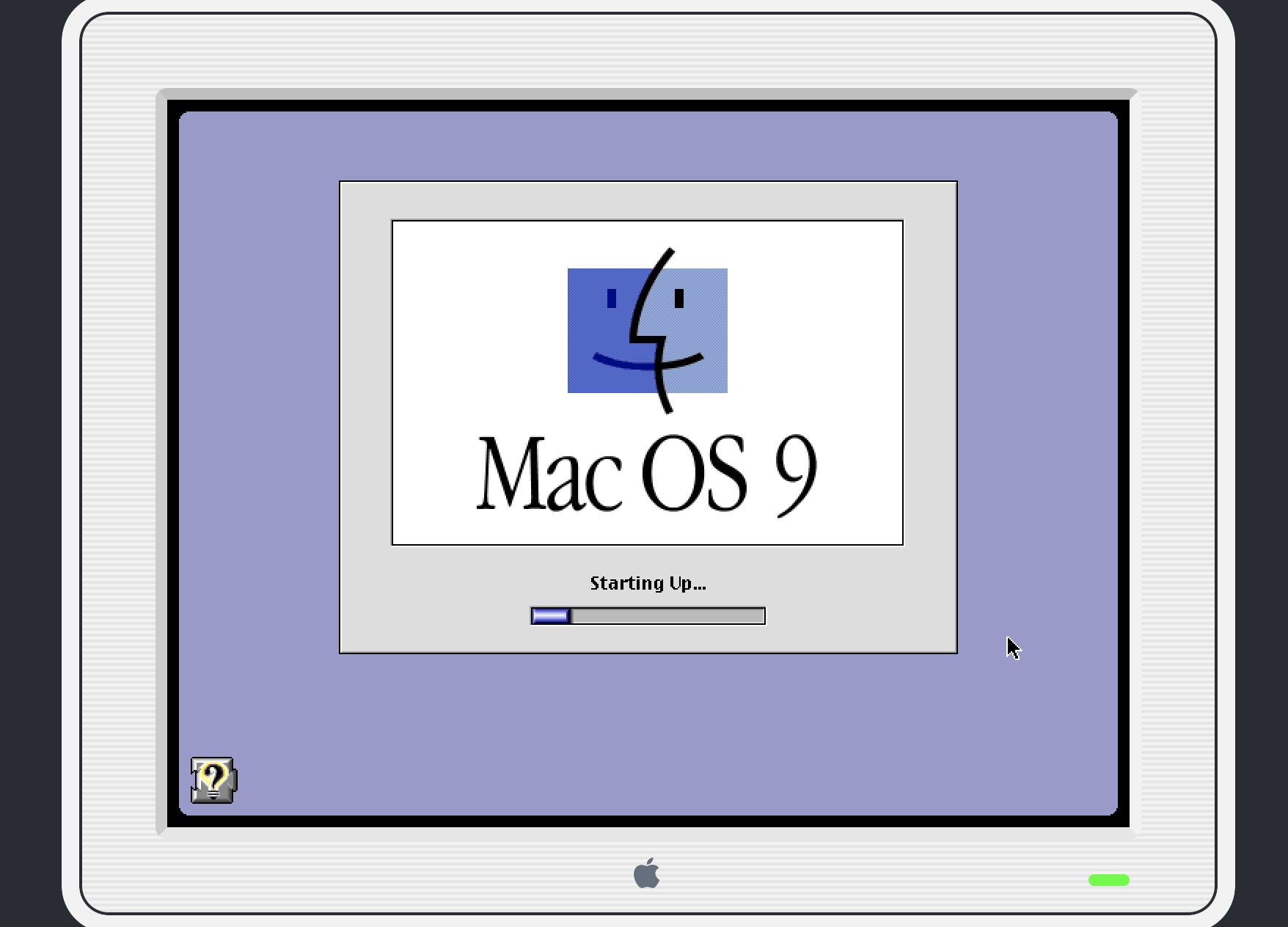Michael Steeber hat mit The Apple Store Time Machine eine interaktive macOS-App entwickelt, mit der vier Apple Stores von einst samt jeglicher Details virtuell erkundet werden können. Er schreibt: „Every detail has been accounted for, down to the last iPod and box of software. Grab your Mac and download it for free.“
The app works a bit like a first-person shooter video game, only without the shooting part. But if you’re familiar with any first person video game, the controls for moving around the environment will be familiar. Mouse/trackpad to look around, WASD or arrow keys for moving, Shift to run, C to crouch, and E to interact with items. There’s no actual game component though. Instead this acts as a lovingly replicated historic recreation of these Apple Stores: Tysons Corner (the first ever Apple Store), Stanford Shopping Center (one of Apple’s old mini stores), Fifth Avenue (the iconic underground store with a glass cube atop it in New York City), and Infinite Loop (the Apple Store located at Apple’s former main campus at 1 Infinite Loop in California).
(via BoingBoing)