Es gibt so Dinge, die muss man einfach mal probieren. Gerade dann, wenn man andere Prozeduren schon als ohnehin aussichtslos eingetütet hat. So ähnlich muss es wohl Alistair Wooldrige gegangen sein, nachdem sein 2014er MacBook Air zu Boden fiel und den technischen Geist aufgab. Die Garantie war abgelaufen, das Wechseln des Logic Boards kostet bei Apple ein Vermögen und das Internet gab ihm den Hauch einer Hoffnung, sein MacBook auf relativ einfachem Wege auch so wieder zum Laufen zu bringen. In dem man es quasi in den Backofen steckt. Zumindest die Innereien des Rechners.
Den Bums solle man dann bei 170°C für sieben Minuten backen, was eigentlich dafür sorgen soll, dass sich eventuell gelöste Lötverbindungen wieder zusammenfinden. Rein theoretisch zumindest. Er hat seine damit gemachten Erfahrungen hier mal niedergeschrieben. Spoiler: in seinem Fall hat das nicht ganz so gut funktioniert. Kann am Herd gelegen haben. Danke jedenfalls dafür, dass das mal wer getestet hat.
The internet has happy tales of other owners reviving their dead MacBooks by gently baking them in the oven. I figured, if it’s good enough for those four people on the internet – it’s good enough for me. The idea is to heat the logic board just enough to reflow solder any broken connections.
Only the logic board should go in the oven, so the first stage is to remove all components and connections from the board. Despite the MacBook Air’s tiny form factor, this was surprisingly simple, although it does require use of a pentalobe and Torx driver bit. The I/O board was also removed from the chassis, as my suspicion was that the offending component would likely by located on that board – plus it would give the logic board a companion during the bake-off.
[…]
With confidence high and the bake nearly finished, for the final 60 seconds I thought I’d go off-piste and crank up the temperature to 180 °C – I wanted to make sure things were cooked through. Curiously peering through the oven window, all hell broke loose within 30 seconds: The room filled with sounds of popcorn being made as resistors and components desoldered themselves from the logic board and dropped onto the oven floor. The previously clear air was replaced with an acrid haze. Then the bake reached it’s finale as the logic board bowed up in the middle, accompanied by the screeching sound of the CPU being wrenched off its socket. I lunged for the power switch and yanked open the oven door, hoping to limit damage. Then, as quickly as the bowing started, everything calmed down and the board returned to its original shape. With the board still hot, a wooden spoon was employed to desperately poke the CPU back onto its mount – with little success.
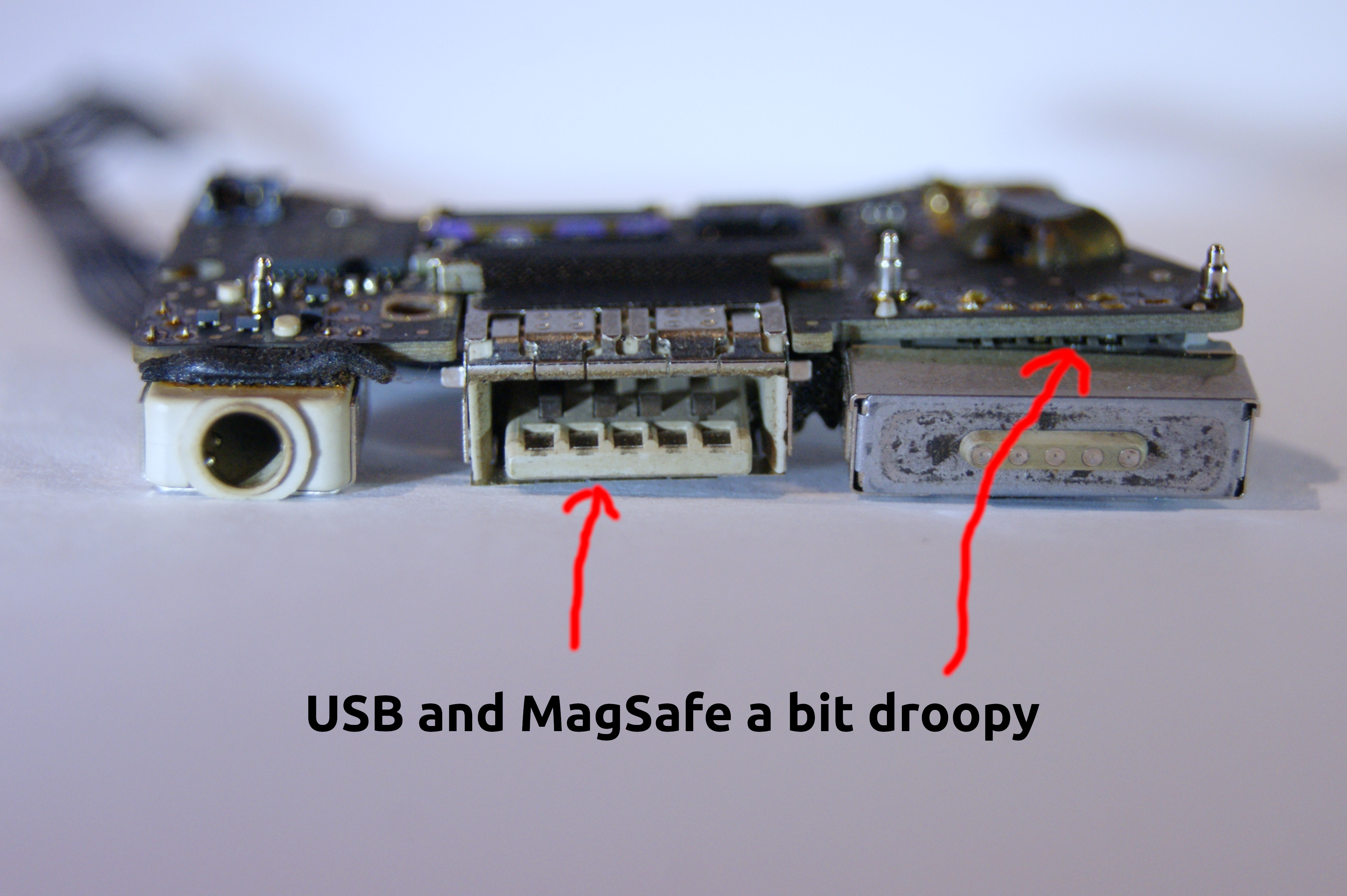
(Foto: woolie.co.uk)
(via BoingBoing)
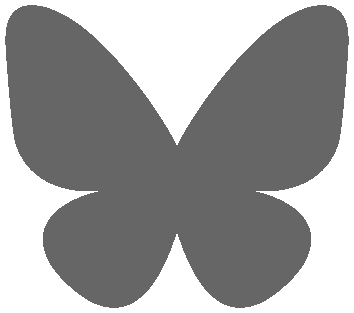


Habe das Ganze mit Erfolg schon vor Jahren bei einem 2009er PowerBook meiner Kids praktiziert! War echt baff damals…
Hier auch. 2009er MacBook war tot und wir dachten, mehr kaputtgehen kann eigentlich nicht. Und danach liefs nochmal eine Weile.
ging auch 3x hintereinander für dasselbe BackBook, hat immer ca 1 Jahr gehalten. Nutzen/Aufwand Verhältnis unschlagbar…
Ich meine, das bei einer X Box Generation man den „Red Ring of Death“ mit solch einer Prozedur beseitingen konnte.
Hat ein Kumpel von mir auch vor 4-5 Jahren mit seinem Macbook gemacht. Und es läuft immer noch…
Warum auch immer er auf die Idee gekommen ist am Ende die Temperatur nochmal zu erhöhen, das war wohl eine klassische Schnapsidee…
Das habe ich aus Verzweiflung mal mit dem Board einer externen Festplatte gemacht, und es hat tatsächlich funktioniert. Für mich Hexerei, aber ich konnte alle Daten retten.
Hallo ihr Lieben,
Mein MacBook Air Mid 2011 hatte auch die drei Pieper… sonst ging nichts mehr. Nachdem nichts mehr zu verlieren war habe ich das LogicBoard bei 170 Grad für 7 Minuten in den Ofen… und tatsächlich. Es funktioniert wieder.
Hätte es nicht für möglich gehalten hahah :-)